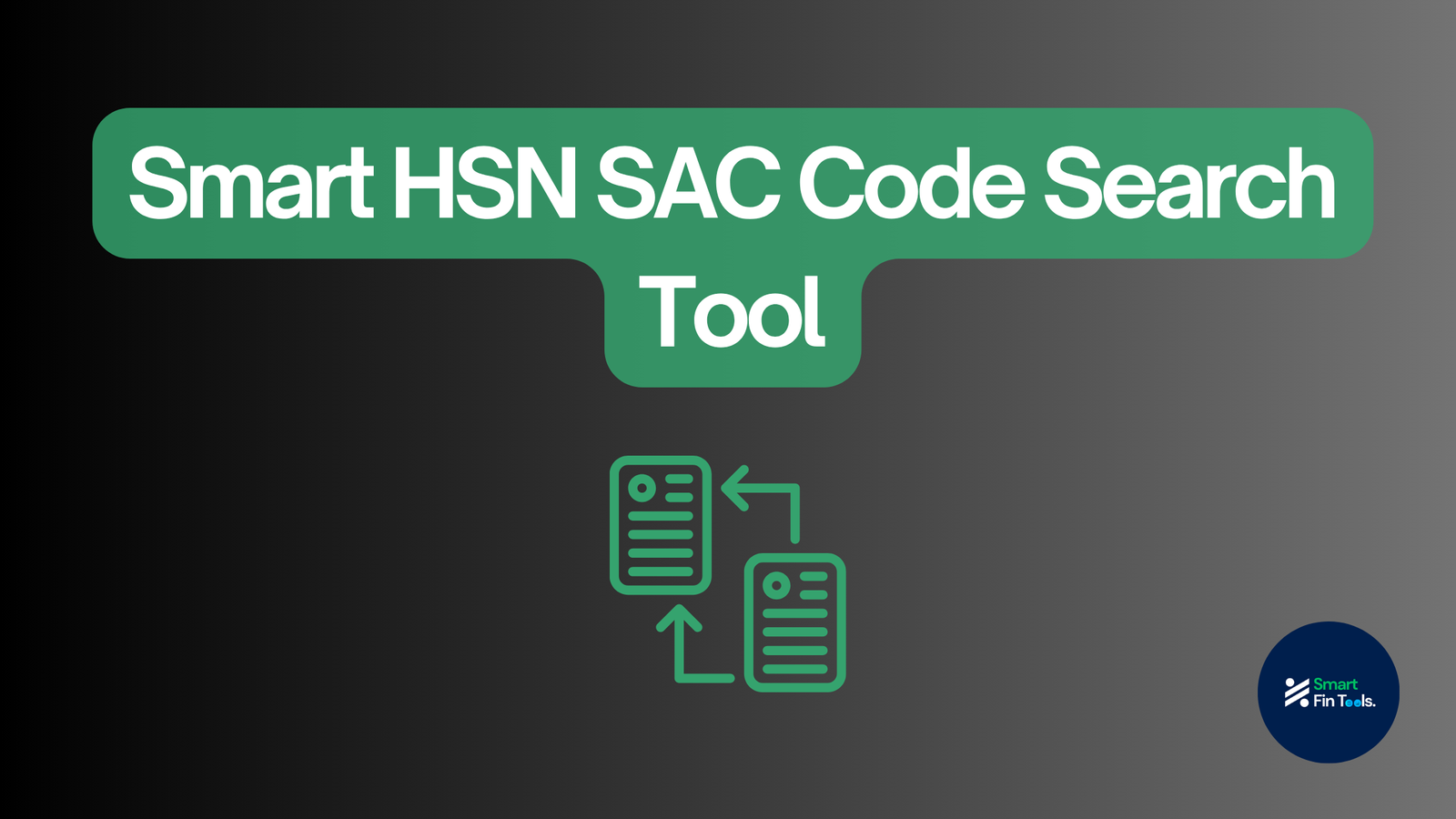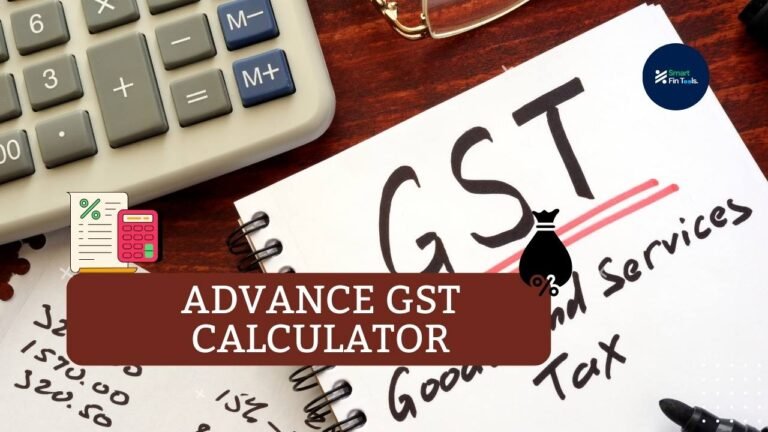HSN/SAC Code Finder Tool – Free GST Code Search for GSTR
Finding the correct HSN (Harmonized System of Nomenclature) or SAC (Service Accounting Code) is crucial for accurate GST filing. With thousands of codes to navigate, this process can be time-consuming and error-prone. Our HSN/SAC Code Search Tool solves this challenge with a powerful, user-friendly solution that makes tax code lookup effortless.
Key Features of Our HSN/SAC Code Finder
- Instant Live Search
- Get results as you type – no need to press enter
- Search by product, service, or code number
- Example: Type “accounting” to see relevant SAC codes immediately
- Comprehensive Database
- Access over 22,000 HSN/SAC codes
- Updated with latest GST guidelines
- Includes both goods (HSN) and services (SAC) classifications
- Intuitive Category Browsing
- Explore codes by logical categories:
- Animals & Products
- Vegetables & Plants
- Food Products
- Minerals & Chemicals
- Textiles & Apparel
- Services (SAC)
- Each category shows code count for quick reference
- Explore codes by logical categories:
- One-Click Copy Function
- Copy codes directly to clipboard with the copy icon
- Visual confirmation when code is copied
- Save time on manual transcription
- Mobile-Optimized Design
- Fully responsive interface
- Works seamlessly on smartphones, tablets, and desktops
- Fast loading even with large dataset
- Advanced Filtering
- Filter results by code type (HSN/SAC)
- View most relevant matches first
- See total matches and displayed results
How to Use the Tool in 3 Simple Steps
- Enter Your Search Term
- In the search box, type a product, service, or code
- Example searches: “textiles”, “consulting”, “9987”, “0101”
- Use the quick search tags for common categories
- Review Results
- Instantly see matching codes in the results table
- Identify code type with color-coded badges
- Hover over results for highlight effect
- Copy and Use
- Click the copy icon next to any code
- Paste directly into your GST filing
- Browse categories for related codes
Why This Tool is Essential for Businesses
- Save Time: Reduce hours of manual searching to seconds
- Ensure Accuracy: Avoid GST filing errors and penalties
- Stay Compliant: Access up-to-date tax codes
- Free Access: No registration or subscription required
- Mobile-Friendly: Access codes anywhere, anytime
Whether you’re a small business owner, accountant, tax professional, or exporter, our HSN/SAC Code Search Tool simplifies your GST compliance process. The intuitive interface requires no training, and the live search functionality makes finding codes faster than ever.
Try our HSN/SAC Code Search Tool today and experience how effortless GST filing can be!
Streamline Your Tax Compliance with Our Free HSN/SAC Code Finder
Finding the correct HSN (Harmonized System of Nomenclature) or SAC (Service Accounting Code) is crucial for accurate GST filing. With thousands of codes to navigate, this process can be time-consuming and error-prone. Our HSN/SAC Code Search Tool solves this challenge with a powerful, user-friendly solution that makes tax code lookup effortless.
Key Features of Our HSN/SAC Code Finder
- Instant Live Search
- Get results as you type – no need to press enter
- Search by product, service, or code number
- Example: Type “accounting” to see relevant SAC codes immediately
- Comprehensive Database
- Access over 22,000 HSN/SAC codes
- Updated with latest GST guidelines
- Includes both goods (HSN) and services (SAC) classifications
- Intuitive Category Browsing
- Explore codes by logical categories:
- Animals & Products
- Vegetables & Plants
- Food Products
- Minerals & Chemicals
- Textiles & Apparel
- Services (SAC)
- Each category shows code count for quick reference
- Explore codes by logical categories:
- One-Click Copy Function
- Copy codes directly to clipboard with the copy icon
- Visual confirmation when code is copied
- Save time on manual transcription
- Mobile-Optimized Design
- Fully responsive interface
- Works seamlessly on smartphones, tablets, and desktops
- Fast loading even with large dataset
- Advanced Filtering
- Filter results by code type (HSN/SAC)
- View most relevant matches first
- See total matches and displayed results
How to Use the Tool in 3 Simple Steps
- Enter Your Search Term
- In the search box, type a product, service, or code
- Example searches: “textiles”, “consulting”, “9987”, “0101”
- Use the quick search tags for common categories
- Review Results
- Instantly see matching codes in the results table
- Identify code type with color-coded badges
- Hover over results for highlight effect
- Copy and Use
- Click the copy icon next to any code
- Paste directly into your GST filing
- Browse categories for related codes
Why This Tool is Essential for Businesses
- Save Time: Reduce hours of manual searching to seconds
- Ensure Accuracy: Avoid GST filing errors and penalties
- Stay Compliant: Access up-to-date tax codes
- Free Access: No registration or subscription required
- Mobile-Friendly: Access codes anywhere, anytime
Whether you’re a small business owner, accountant, tax professional, or exporter, our HSN/SAC Code Search Tool simplifies your GST compliance process. The intuitive interface requires no training, and the live search functionality makes finding codes faster than ever.
Try our HSN/SAC Code Search Tool today and experience how effortless GST filing can be!