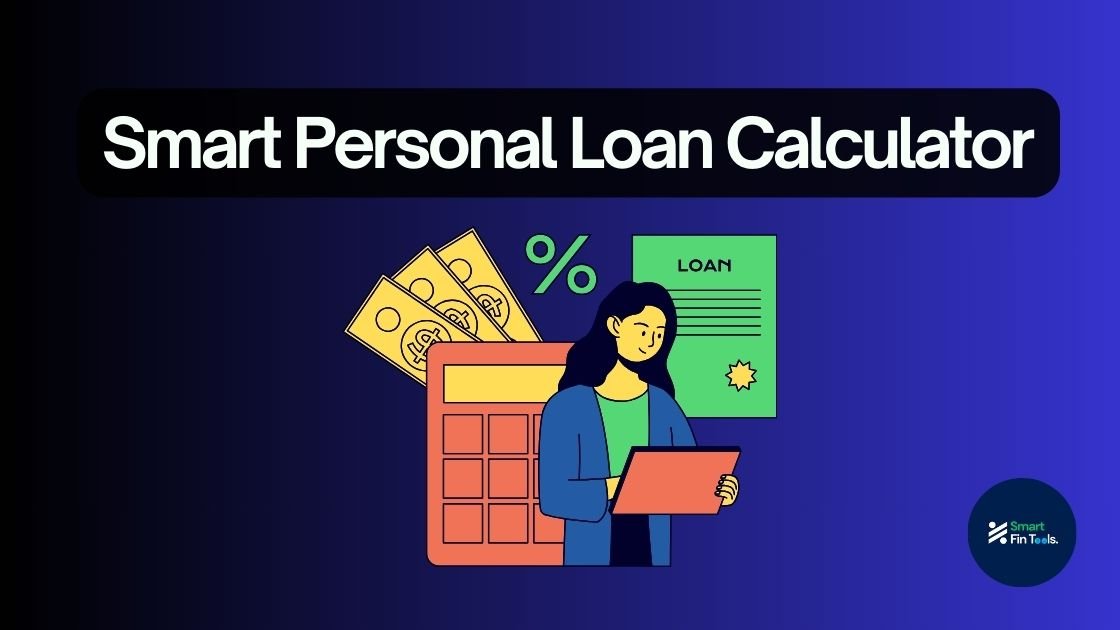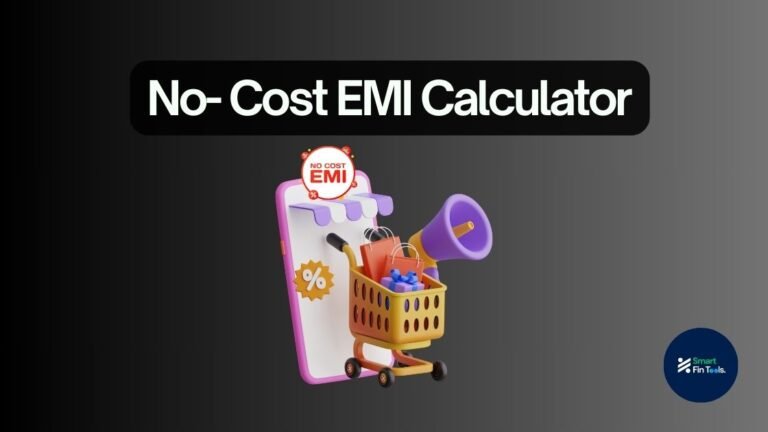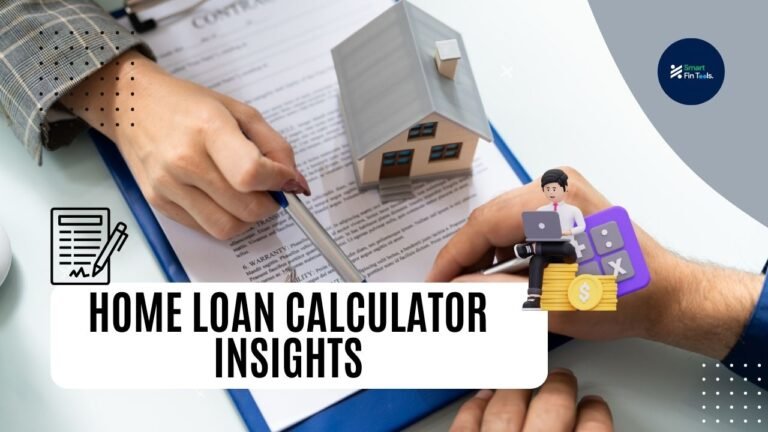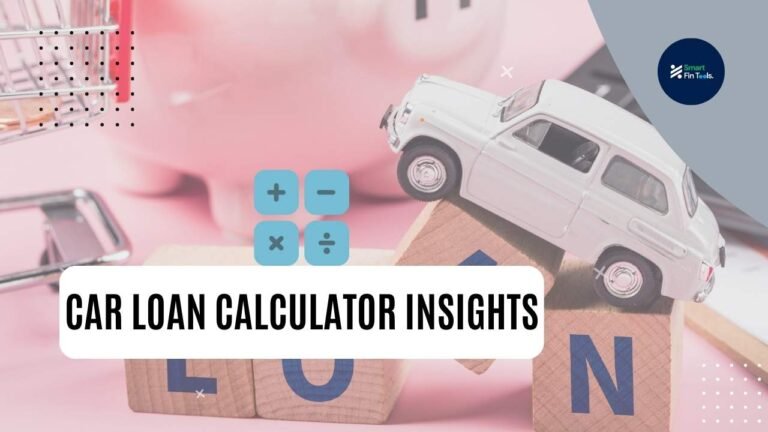Smart Personal Loan Calculator – Features & Guide
Simplify Loan Planning with Modern Tools– Use Free Calculators on smartfintools.com
In today’s fast-paced financial world, calculating loan EMIs accurately is critical for effective budgeting. Our Modern Personal Loan Calculator is designed to empower borrowers with advanced features, ensuring precision and ease of use. Below is a detailed breakdown of its capabilities and how to maximize its potential.
Key Features
- Multi-Currency Support
- Calculate EMIs in INR, USD, EUR, GBP
- Auto-adjusting currency symbols (₹, $, €, £)
- Dual Tenure Input
- Enter duration in Years + Months (e.g., 2 years + 6 months)
- Automatic sync between fields
- Interactive EMI Chart
- Visualize principal vs. interest breakdown
- Doughnut chart with color-coded segments
- Amortization Schedule
- Full payment table showing monthly principal/interest
- Toggle visibility with one click
- Data Export
- Download results as CSV for offline analysis
- Mobile-Optimized Design
- Perfect responsiveness on all devices
- No horizontal scrolling for tables
- Round-to-Rupee Accuracy
- All amounts rounded to nearest whole number
- Tooltip Guidance
- Via ‘i’ buttons, get explanation of the each input term
How to Use the Calculator
Step 1: Enter Loan Details
- Loan Amount: Total borrowing amount (e.g., ₹5,00,000)
- Interest Rate: Annual rate (e.g., 10.5%)
- Tenure: Combine years + months (e.g., 3 years + 6 months)
Step 2: Select Currency
- Choose from dropdown (INR default)
Step 3: Calculate EMI
- Click “Calculate EMI” for instant results:
- Monthly EMI
- Total Interest Payable
- Total Payment (Principal + Interest)
Step 4: Explore Results
- Chart: Tap to see interest/principal ratio
- Amortization Table: Click “Show EMI Table” for monthly breakdown
- Download: Export CSV for records
Step 5: Adjust & Recalculate
- Modify inputs and recalculate instantly
Why This Calculator Stands Out
- Precision: Rounded to nearest rupee for real-world accuracy
- Transparency: Full amortization schedule reveals hidden interest costs
- Flexibility: Works for home loans, car loans, or personal loans
- Global Use: Multi-currency support for NRI borrowers
Pro Tips for Users
- Compare lenders by adjusting interest rates
- Use the amortization table to plan prepayments
- Export CSV to share with financial advisors
Final Thoughts
This calculator is more than a tool—it’s your financial companion for smarter borrowing decisions. Whether you’re planning a home renovation or debt consolidation, its precision and ease of use ensure you stay in control of your finances. Try it today and share your feedback!
🔗 Try Now: